Google Hotel Ads Now Showing Free Listings
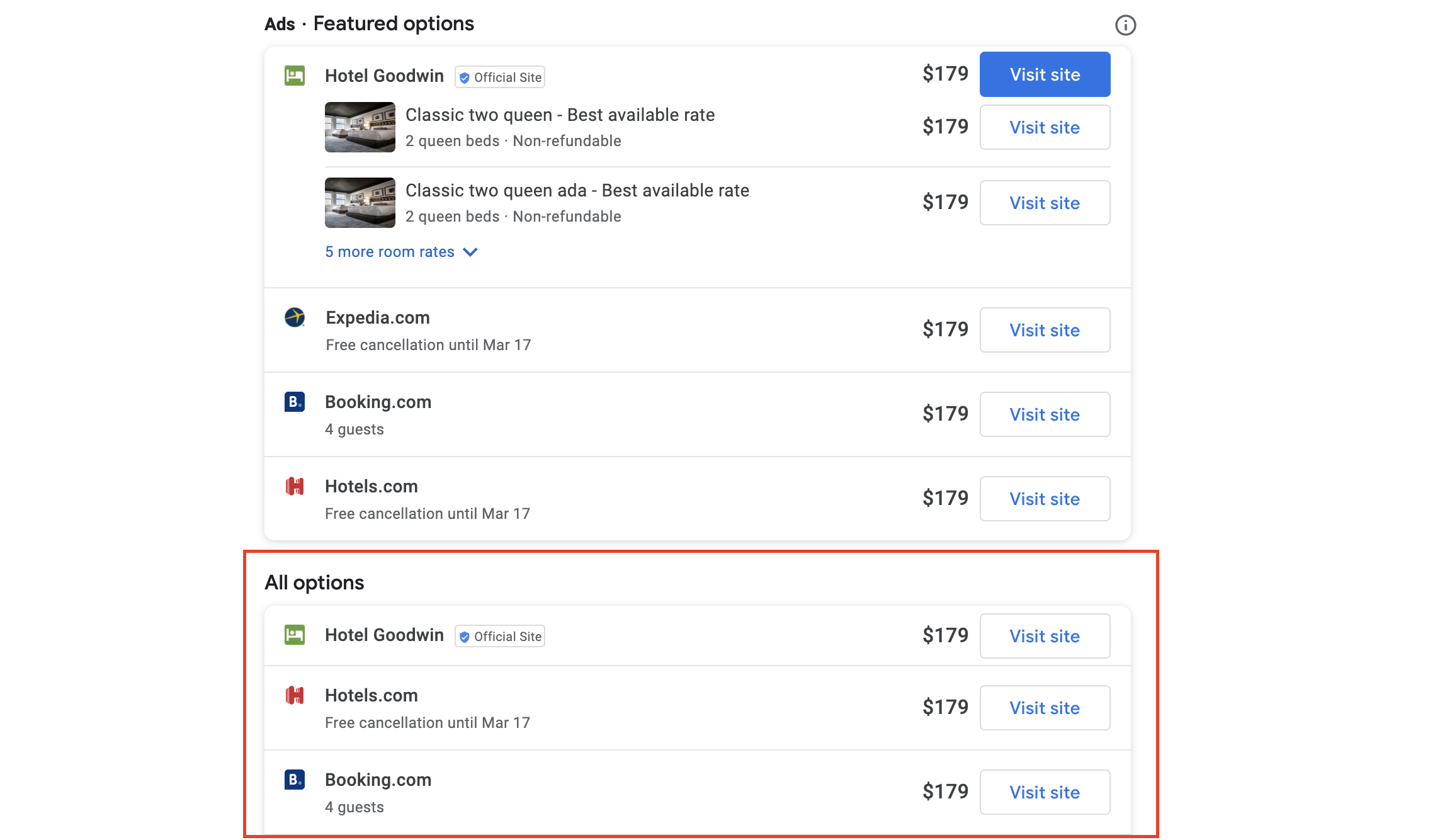
Google made an announcement last week regarding free listings that they are now providing in their Google Hotel Ads platform. These links are free to hotels and drive consumers direct to your online booking engine. You can read the full announcement here.
What has changed?
When these types of announcements happen we first have to ask, what does this actually mean? If you watch the example in the video above or look at the visual below you will see what has been added. What Google has changed is if you click the “View more rates” link from the main search result screen you’ll see this:
Prior to this change there would have only been an “Ads” section with 3-5 paid ads. Now there is a section below those ads where Google is listing “All options”. These are free listings for the hotel (or OTA) and will drive the consumer direct to your website.
Why is Google doing this?
There are likely many reasons why Google is making this update to Hotel Ads, but two primary reasons that are worth outlining. The first is that they, like all of us, see that the COVID-19 pandemic is coming to an end soon and they are anticipating that travel is going to start to come back. As the interest in travel and booking travel increases they want to be able to be more aggressive in this space and to be able to give consumers a greater selection of booking options. The second big reason is that Google has made similar changes to some of their other platforms, specifically their Shopping product and Flights product and these changes seem to be focused on providing a more comprehensive shopping experience rather than one where things are solely ad and paid placement driven. This is moving them more toward a site like Amazon where you get some ads, but a much broader selection of sellers.
What you need to know.
You need to understand how participation in this free listing works. If you read the Google Hotel Ads Announcement, there is a part that reads, “Partners who already participate in the Hotel Prices API and Hotel Ads do not need to take any further action to appear in free booking links.” This begs the question on what does “participate” mean. This is an example of a property that is clearly not participating:
In the example above the hotel in question doesn’t have a listing under the ‘Ads’ section nor does it have a listing under ‘All Options’. At this time it seems that participating means that first, you’ve established a connection between your rates and inventory and Google. You would do this through your CRS or channel manager. This is the only way for Google to display the rates you see and know which rates to show for certain dates. Second, according to Google’s Hotel Ads support forums, you have to have a Hotel Ads campaign and have a bid in place. See this from their support documentation:
Note, “Any property with a bid in a hotel campaign and participating feeds is eligible.” This means you have to have your inventory feed established and have a campaign in place. In regard to the bid, it seems as though you can set a bid as low as a penny, and that alone will enable you to activate this free listing.
Our Recommendations
Our recommendation right now is to get online and explore Google Hotel Ads. Do some searches for your property, look around, and see if you have ads showing up and if you have a free listing showing up. There are some instances where even if at a property level you haven’t established that inventory connection, your booking engine partner may have. This would mean they may be showing ads on your behalf, certainly to their benefit, and you may be showing up in the free listing because of that.
Get in there and explore, and if there’s anything that we can help you with or any questions that you have about metasearch in general, please get in touch and we’d be happy to help you out.

